If a device is listed with a yellow exclamation mark in Windows Device Manager In Dell Laptop
A yellow exclamation mark in Device Manager indicates that Windows has detected a problem with the device. Most device manager errors can be resolved by uninstalling and/or installing the latest device driver.
Refer to the informational videos section in this knowledge-base article for a video guide on how to download and install the latest device drivers from Dell Drivers & Downloads website.
A yellow exclamation mark in Device Manager indicates that Windows has detected a problem with the device. Most device manager errors can be resolved by uninstalling and/or installing the latest device driver.
- Press the Windows logo key + R key on the keyboard.
- In the Run dialog box, type devmgmt.msc and press the Enter key.
- In Device Manager, locate the device that has a yellow exclamation mark.
- Right-click the device and click Uninstall.
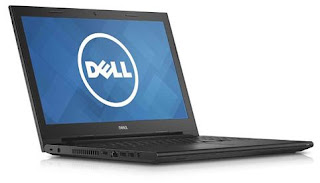
If a device is listed with a yellow exclamation mark in Windows
- In the Confirm Device Uninstall window, check the box Delete the driver software for this device (if available).
- Click OK to confirm and proceed with uninstallation.
- Once the uninstallation is complete, reboot the PC.
Refer to the informational videos section in this knowledge-base article for a video guide on how to download and install the latest device drivers from Dell Drivers & Downloads website.

Post a Comment