To find an error code for a device in Windows Device Manager, follow these steps:
WARNING: Downloading and installing device drivers or software from unknown sources may cause the devices to not work correctly, cause your PC to crash or not boot into the operating system or even harm your PC through malware infections.
- Press the Windows logo key + R key on the keyboard.
- In the run dialog box, type devmgmt.msc and press the Enter key.
- Right-click on the device that has the problem and click Properties.
- In the Properties dialog box, the error code is mentioned under Device status.
WARNING: Downloading and installing device drivers or software from unknown sources may cause the devices to not work correctly, cause your PC to crash or not boot into the operating system or even harm your PC through malware infections.

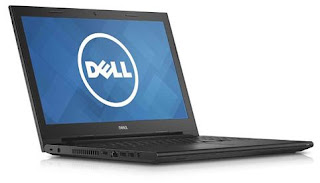
Post a Comment