Both spreadsheets and databases play a part in the daily operations of many businesses. While you do not necessarily need to choose between spreadsheets and databases, they are often suited to different types of tasks. Understanding the key differences between spreadsheets and databases is vital if you want to make the best use of either or both of them. Spreadsheets and databases share some characteristics, but they involve different technologies. Databases generally involve a higher level of technical processing.
Fundamentals
Both spreadsheets and databases are used to store and manage sets of data. The basic content in a spreadsheet or a database is a set of data values. Where spreadsheets and databases vary is in how they store and manipulate the data. A spreadsheet stores data values in cells, with multiple cells represented in a system of rows and columns. Cells can refer to other cells, and the spreadsheet can include cells that carry out processing on other cell values. A database typically stores data values in tables. Each table has a name and one or more columns and rows. A row in a table is called a record. A single record includes a value for each column in a table. Databases can enforce relationships between records in different tables.
Technologies
Spreadsheets and databases generally use different technologies. The most widely used spreadsheet program is Excel, which is part of Microsoft Office. Other spreadsheet programs form part of OpenOffice and GoogleDocs. Database technologies include Microsoft Access, Oracle, MySQL and SQL Server, among many others. Some databases are run on servers and accessed over networks, including the Internet. In most cases, a database will have a software application built on top of it, providing user access to the data. Databases are built and managed by software programmers and Web developers, often using SQL (Structured Query Language). Database applications can be written in many programming languages, including Java, PHP, ASP and others.
Processing
Both spreadsheets and databases offer a range of processing functions. Using these you can manipulate, sort and filter data. Databases offer a greater range of complexity in terms of data manipulation, but this must be expressed in programming or SQL code. However, for basic data processing, spreadsheets provide users with a range of automated functions, which are accessible to people who do not have much technical experience. Some data management needs are only possible using databases, but where this is not the case, a spreadsheet may provide a more usable option.
Accessing and Presenting
Access to a spreadsheet is sometimes limited to one person at a time. With database management systems, however, several people can access the same data set. Such systems manage editing of data so that two people cannot alter the same data values at the same time. This preserves data integrity, which is harder to manage when using spreadsheets. Output and presentation varies in spreadsheets and databases. With a spreadsheet, you can generate charts and graphs using automated software tools. With a database, such output options are normally a matter for the application providing access to the data. Databases generally require a higher level of technological expertise.
Fundamentals
Both spreadsheets and databases are used to store and manage sets of data. The basic content in a spreadsheet or a database is a set of data values. Where spreadsheets and databases vary is in how they store and manipulate the data. A spreadsheet stores data values in cells, with multiple cells represented in a system of rows and columns. Cells can refer to other cells, and the spreadsheet can include cells that carry out processing on other cell values. A database typically stores data values in tables. Each table has a name and one or more columns and rows. A row in a table is called a record. A single record includes a value for each column in a table. Databases can enforce relationships between records in different tables.
Technologies
Spreadsheets and databases generally use different technologies. The most widely used spreadsheet program is Excel, which is part of Microsoft Office. Other spreadsheet programs form part of OpenOffice and GoogleDocs. Database technologies include Microsoft Access, Oracle, MySQL and SQL Server, among many others. Some databases are run on servers and accessed over networks, including the Internet. In most cases, a database will have a software application built on top of it, providing user access to the data. Databases are built and managed by software programmers and Web developers, often using SQL (Structured Query Language). Database applications can be written in many programming languages, including Java, PHP, ASP and others.
Processing
Both spreadsheets and databases offer a range of processing functions. Using these you can manipulate, sort and filter data. Databases offer a greater range of complexity in terms of data manipulation, but this must be expressed in programming or SQL code. However, for basic data processing, spreadsheets provide users with a range of automated functions, which are accessible to people who do not have much technical experience. Some data management needs are only possible using databases, but where this is not the case, a spreadsheet may provide a more usable option.
Accessing and Presenting
Access to a spreadsheet is sometimes limited to one person at a time. With database management systems, however, several people can access the same data set. Such systems manage editing of data so that two people cannot alter the same data values at the same time. This preserves data integrity, which is harder to manage when using spreadsheets. Output and presentation varies in spreadsheets and databases. With a spreadsheet, you can generate charts and graphs using automated software tools. With a database, such output options are normally a matter for the application providing access to the data. Databases generally require a higher level of technological expertise.

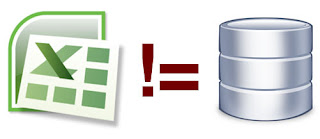

Post a Comment