Data set are the set of data which we want to show in report. Data creates on data source.
Data source is the source of data from where we are getting this data i.e. database server and
database name connection string.
What are the different types of data sources in SSRS?
SSRS use different data source. Some of them are listed below.
1. Microsoft SQL Server
2. OLEDB
3. Oracle
4. ODBC
5. SQL Server Analysis Service
6. Report Server Model
7. SAP Net weaver BI
8. Hyperion
9. Teradata
10. XML
What is the web service used for reporting services?
Reporting Service Web Service used in SSRS. By accessing this web service you can access all
report server component and also get the report deployed on report server.
How to add the custom code in Report?
To add the custom codes in report go to report tab on top then properties and there you will
find the options for custom code.
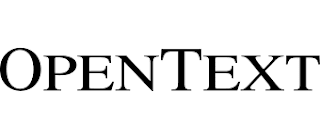 |
| OpenText Most Frequently Asked Latest SSRS Interview Questions Answers |
How to deploy the Report?
Report can be deployed in three ways.
1. Using visual studio: In visual studio you can directly deploy the report through
solution explorer by providing the report server URL in project properties at Target
Server URL. This will deploy entire project or single report as per you selection.
2. Using report server: Can directly go to the report server and deploy the report by
browsing the report from the disk location on server.
3. Creating the utility: SQL server provides the utility using that which can be used to
create a customize utility for your report deployment in bulk.
What Is Report Builder?
Report Builder is an ad-hoc report authoring tool primarily targeted to be used by business analysts to facilitate self-service report authoring. Report Builder 3.0 is the latest version available as of date.
How Would You Deploy Ssrs Reports Using Out-of-box Functionality And How Can You Automate Ssrs Report Deployment?
Business Intelligence Development Studio is generally used to deploy SSRS reports. There is no out-of-box support in SSRS to automate reports deployment, but free third-party products like RSScripter can be used for this.
What Is Drill-down And Drill-through In Ssrs?
Drill-down is a mechanism of decomposing summarized information to a detailed level. Drill-through is a mechanism of decomposing the problem by drilling information generally using more than one report.
What Is Sql Server Reporting Services Or Ssrs?
SQL Server Reporting Services or SSRS is a server based report generation software system. It is developed by Microsoft Corporation. It is administered via a web interface. It is used to generate and deliver interactive and printed reports. We can use it instead of Crystal Reports and other reporting tools. The entire report and data source definition is stored as a simple XML file. The reporting engine uses this file to render reports.
What Is Tablix?
A Tablix can be seen as a control with combined capabilities of a table and a matrix, which facilitates asymmetric and flexible, row and column level, static and dynamic groupings.
How Would You Access Ssrs Reports Deployed On Report Server?
Reports Manager is the most straight-forward way to access SSRS reports deployed on report server. Apart from executing the reports, it is the main administration console for SSRS server to manage reports.
Have You Used The Report Viewer Control / Web Part? What Are The Limitations?
The report viewer control / web part is the basic control to integrate SSRS reports with external applications. Using these interface applications can link and display SSRS reports within the application. The parameters toolbar in these controls have a limited programmable interface to decorate and blend it with the theme of the application.
Which Is The Latest Version Of Ssrs And What Are The New Enhancements?
SSRS 2008 R2 is the latest RTM version of SSRS. Rich data visualizations, better programming functions for lookup and aggregation, improved performance and better control over exported data are some of the major enhancements.
What Is The History Of Ssrs?
Microsoft released SSRS in 2004 for SQL Server 2000. The second version was released in November 2005 for SQL Server 2005. The latest version was released in April 2010 for SQL Server 2008 R2.
What Are The Reporting Service Components In Ssrs?
Report Designer: a place where the report is designed or created.
Report Server: provides services for implementation and delivery of reports.
Report Manager: a web-based administration tool to manage the Report Server.
What Are Advantages Of Ssrs Or Why We Should Use Ssrs?
The SQL Server Reporting Services or SSRS has some Advantages. Such
It is faster and cheaper
Efficient reporting access to information residing in both Oracle and MS SQL Server databases
No need for expensive specialist skills
The default report designer is integrated with Visual Studio .NET so that we can create application and its reports in the same environment
The security is managed in a role-based manner and can be applied to folders as well as reports
Once parameters are defined, the UI for these parameters is automatically generated
Subscription based reports are automatically sent by mail to the users.

Post a Comment